Design a background Image
- Status: Closed
- Prize: £90
- Entries Received: 11
- Winner: peshan
Contest Brief
I need a background image designed for a desktop digital application - the theme is Jet Engine in digital age. I want to base the image on an existing image - see attached marked 'Background-ASC'. But I want a new version created using a different engine (See Pearl image). I would like the engine image to blend from visible to invisible from right to left so that it is mostly blended out by the midpoint of the engine, and to display a digital wireframe effect over the engine to give an impression of a digital engine image. I attach an example of a wireframe (Element 2) as an example - note this will not work with Pearl engine image because they are different images, hence I want a wireframe image created for the Pearl engine). The entire image background will be #F6F6F6 and I would like to have some sort of digital flow coming from the engine across the image similar to what you can see in 'Background-ASC' image. I have attached icons to use if going with that approach. Also happy with a different non-icon approach there where we show nodes to give impression of digital.
I attach the following...
1. Image of the existing Background image that I am looking to replace (just as a sample).
2. Elements 1, 2 & 3 from that existing image so you can see how that was done.
3. New engine image (Pearl) which I want to use for the new background image.
5. Various SVG icon files to use for that "connected" effect in image (if needed).
So in summary, I would like you to take the 'Pearl' image and create a digital engine background image similar or inspired by the existing background image which I can use as a homescreen background image for a desktop digital application. It will therefore need to be large enough in physical size to suit most laptop and desktop monitor purposes, but also small enough in file size so it does not take a long time to load each time Application is opened. The final image does not need to be the same as 'Background-ASC.jpg' - you can use your imagination to take Pearl image, apply a custom wireframe to it, and create an overall digital engine end-result.
Required outcome is to have PSD layered file of final image, along with Jpeg version which is sized and ready for use in a digital desktop application as a background image. Please review and advise if you have any questions.
Recommended Skills
Top entries from this contest
-
vivekdaneapen India
Public Clarification Board
How to get started with contests
-

Post Your Contest Quick and easy
-

Get Tons of Entries From around the world
-

Award the best entry Download the files - Easy!