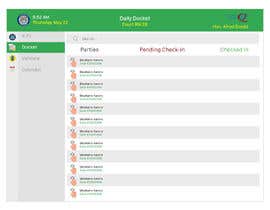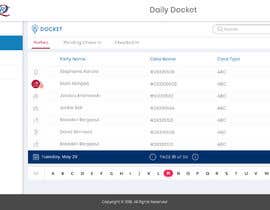Designer WaitList UI/UX for web and Tablet User interface
- Status: Closed
- Prize: $180
- Entries Received: 3
- Winner: designerniraj
Contest Brief
Watch MP4 video to understand function. What YouTube video to understand my specs. http://youtu.be/WaDBGQThLVo?hd=1
HAS TO BE The World Wide Web Consortium’s (W3C) Web Content Accessibility Guidelines (WCAG 2.0 AA). PSD's considered HTML preferred. Show PSD first for feedback then to HTML, that's fine.
I am seeking a skilled User Interface designer to design a humanistic interface for a Wait List Management Application for a tablet, iPad Pro 13 inch. The winner will also be rewarded with desgning the remain pages.
The contest will be based on the design four pages with three functional components of the WaitList, 1 Waitlist, 2. Check-in validation 3. Now Show.
1. WaitList page - the customers who are assigned to attend
2. Check-In - The functional design of the screen when a customer checks In by tapping icon next to their name on the waitlist. This screen should validate check-in by the customer (pop up confirming Checking-In Name). Once customer activates check-in confirmation is required by staff to move the customer from the wait list to Checked In. Once Staff Confirms the Customer who checked in is in fact that customer, staff clicks a confirm button, move the customer to another side of the screen under the 'Confirmed Present" column now referred to as Checked-In.
App will have admin option to be sync to a time line or not. For example, Court starts at 9:00AM All the customers who have not Checked-in by 9:02AM, will be moved to the Pending Check-in Column. Customers who have checked-in will be in the "Confirmed Present" column with name, case number and time stamp of check-in. Customers can still be checked in after 9:00AM. They will move to the Confirmed Present column with time stamp of check-in.
Court ends at 4:00, at 4:01 any customer on the waitlist for that day who didn't check-in should be in the Pending Check-in Column. After 4:00, Pending Check-in Turns to No Show.
When you click on column footers WaitList, Pending Check-in / No Show or Confirmed Present. Only the customers in that Column will appear.
The files attached are just a concept, to assure all the important components are shown.
Recommended Skills
Employer Feedback
“Good communicator and timely. ”
![]() brandonmunson, United States.
brandonmunson, United States.
Top entries from this contest
-
designerniraj India
-
sudpixel India
-
vivekdaneapen India
Public Clarification Board
How to get started with contests
-

Post Your Contest Quick and easy
-

Get Tons of Entries From around the world
-

Award the best entry Download the files - Easy!